AI Responses
How can I get help writing a reply?
In your Inbox, when you click on a Match, you’ll get the ability to Generate a Reply.
| Feature | Description |
|---|---|
| Generate Reply | Using the same knowledge-base that builds your Monitor, Advite will suggest a reply to use. |
| Copy | In a click, copy the generated reply to your clipboard. |
| Open Link | Jump straight to the post itself to use the generated reply |
Disclaimer:
This feature is in Beta. We still recommend writing responses by hand, and using the Best Engagement Practices as our recommended engagement playbook.
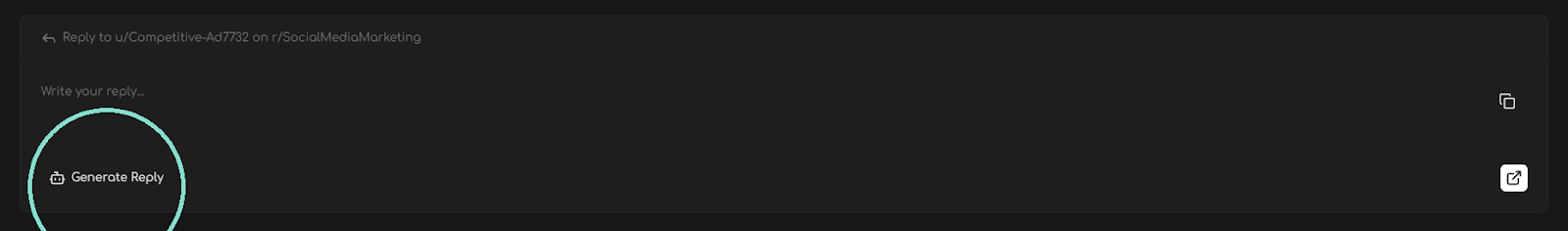
Future Development
We’re working hard to make this better by giving you access to things like…
- Editing the Response Prompt: We’ll let you have access to edit details about the response prompt that generate the reply so that you can perfect your own brand voice.
- Uploading your own Knowledge Base: Right now, we learn about your brand from your Monitor. However, you’ll soon be able to upload information & build your own knowledge base about your brand.
If you have any questions about this, email support@advite.ai