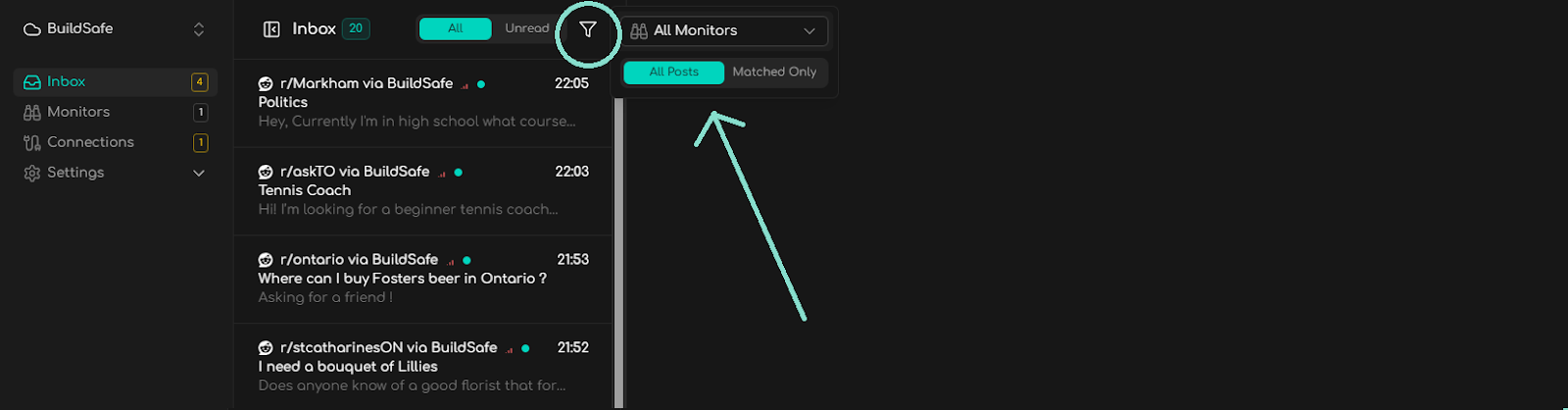Inbox
The Inbox is where you can see all of the matches your Monitor found. You can also quickly reply to Matches and rate them, allowing our AI to learn from your feedback to make your Monitor better.
Generate Replies
With Advite, you can auto-generate a response to get your ideas flowing using the Generate Reply button on a match.
How it Works:
- We build a knowledge base using the Description of your Monitor. Key talking points & stats are extracted from Blogs & Products pages from your product’s website (as long as it’s linked in the Monitor’s Description).
- GPT 4o-mini uses the post, the knowledge base, and a pre-set prompt based on our Best Engagement Practices to generate a reply you can use to get started with a reply.
We plan to unleash more things you can do with the Generate Reply feature soon!
Rating Matches
Use the Thumbs Up reaction (👍) to tell the Monitor you like the match. This feedback will be used to periodically update your Monitor to find more content that you like.
Use the Thumbs Down (👎) reaction to tell the Monitor to find less content like this. When the periodic Monitor updates occur, we’ll take this feedback and try to find less of what you don’t like.
Rating matches, in addition to Fine-Tuning, is an important method to getting the perfect experience with your Monitor.
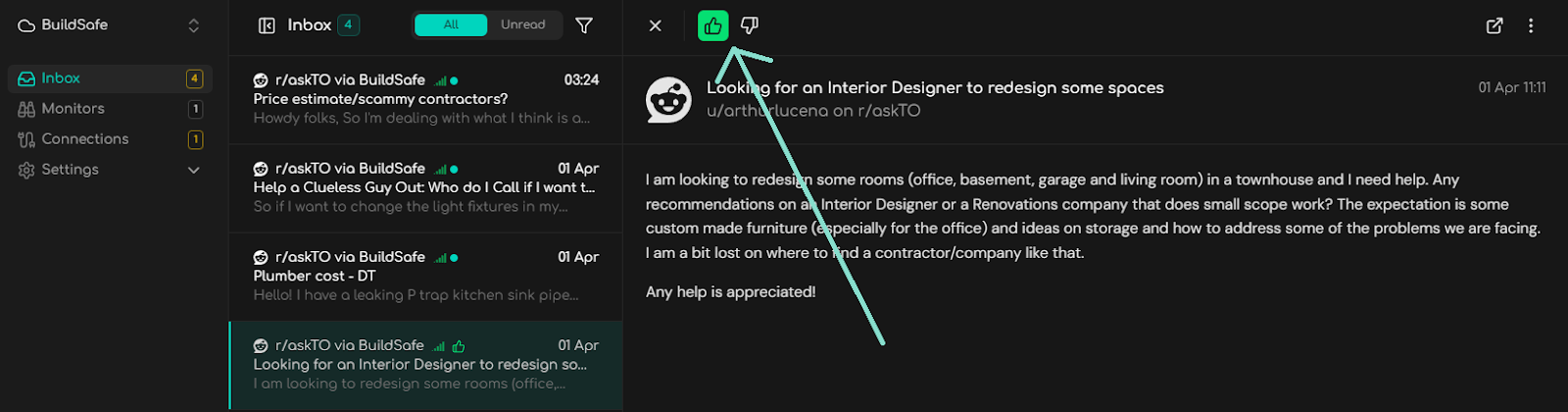
Rating Matches in Slack
If you have set up a Connection to Slack with your Monitor, you can use Slack Reacji to rate your matches.
- Use the 👍 or ✅ reaction on messages for content you like.
- Use the 👎 or ❌ reaction on messages for content you don’t like.
Non-Matched Posts
Toggle between viewing your Matched Posts vs All Posts that a Monitor read on your behalf.
Select the funnel to bring up your filtering options. Then, switch the Matched Only <> All Posts toggle to view the non-matched content.